Today while I was at work I received a notice on my phone that I had an Evernote reminder for today. I was excited because I knew when I got a chance to do some genealogy today that I would be following up on this reminder instead of sitting at my computer trying to figure out what I needed to work on.
First I created a Pennsylvania death certificate search list from my Legacy database and saved it as a pdf. When I have some time I go through my list and look for the death certs on ancestry.com When I find the death certificate I save it to my computer and then process it.
I saved Christianna Daum's death certificate as 6769 -- Christianna Elizabeth Cadwallader Daum in my Cadwallader surname file on my computer. [Christianna is my 4th great grandmother]. I then pulled [drag and drop] the death certificate into Evernote in a new note and add the appropriate tags [#1] and title [#3]. I also add the url of where I got the death certificate from [#2].
[click on images to view them larger]
To the right above the note you will see an icon that looks like an alarm clock with a check mark in it. [circled in green in the image below]. If you click on this you can add a date for when you want to be reminded. For Christianna's death certificate I picked a day that I thought I might have some time to do some research about her for my reminder date.
I then went to Christianna's research log in Evernote and added an entry that the death certificate needed to be sourced and added to legacy [the last entry].
Fast forward to today ... I got my reminder for my death certificate. I went to Evernote looked to see what the reminder was for and then opened Christianna's research log and saw where I had left off and what I needed to do. I updated Legacy with the information and also updated my research log.
It looks like a lot but it really only takes a few minutes to complete. I'm finding that reminders are great in so many ways. I will have another post soon with more information about reminders and how you can see reminders on your calendar.
If you have any questions please let me know.
Happy ancestor hunting!!
First I created a Pennsylvania death certificate search list from my Legacy database and saved it as a pdf. When I have some time I go through my list and look for the death certs on ancestry.com When I find the death certificate I save it to my computer and then process it.
I saved Christianna Daum's death certificate as 6769 -- Christianna Elizabeth Cadwallader Daum in my Cadwallader surname file on my computer. [Christianna is my 4th great grandmother]. I then pulled [drag and drop] the death certificate into Evernote in a new note and add the appropriate tags [#1] and title [#3]. I also add the url of where I got the death certificate from [#2].
[click on images to view them larger]
To the right above the note you will see an icon that looks like an alarm clock with a check mark in it. [circled in green in the image below]. If you click on this you can add a date for when you want to be reminded. For Christianna's death certificate I picked a day that I thought I might have some time to do some research about her for my reminder date.
I then went to Christianna's research log in Evernote and added an entry that the death certificate needed to be sourced and added to legacy [the last entry].
Fast forward to today ... I got my reminder for my death certificate. I went to Evernote looked to see what the reminder was for and then opened Christianna's research log and saw where I had left off and what I needed to do. I updated Legacy with the information and also updated my research log.
It looks like a lot but it really only takes a few minutes to complete. I'm finding that reminders are great in so many ways. I will have another post soon with more information about reminders and how you can see reminders on your calendar.
If you have any questions please let me know.
Happy ancestor hunting!!
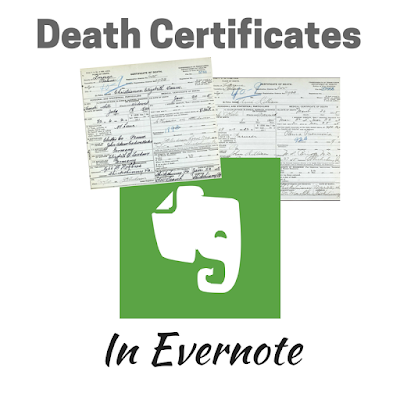



I read your post and got it quite informative. I couldn't find any knowledge on this matter prior to. I would like to thanks for sharing this article here. dominican death certificate
ReplyDelete