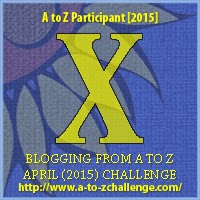
To get to the Potential Problems Report I go to My Toolbar > Report Menu > Other > Potential Problems.
The first tab, Records, allows you to choose what you want to search. All records, records with previous errors along with new records, etc. and you can also check records with a certain tag# and tag all problems records with a certain tag#. Tagging your records with potential problems is beneficial because it makes it easier to work with the records to make corrections.
On the warnings tab you can select when Legacy will warn you of potential problems in you database. You can adjust the warnings to fit your needs.
Under the problems tab you can select what problems you want to be notified of.
The warnings und the standardization tab help keep your database consistent.
Under the gaps tab you are able to adjust the gaps that you get a warning for a potential problem.
I have a note in Evernote in my Best Practices notebook that lists all of the database maintenance that I perform on my Legacy database. I also have an individual note in my To Do notebook with a reminder set. Once the task is completed I reset the reminder for the specified amount of time.
 |
| These time frames came from a LVUG Hangout done by Tessa Keough at Legacy Virtual Users Group on Google+ |
Above you can see my list of reminders and where the database maintenance actions are. {Potential Problems report is due tomorrow.} I try to do them on their due dates but I don't freak out if I am a few days late. One the task is completed I will reset the reminder date for the desired amount of time.
Look out for letter Y next!







Comments
Post a Comment