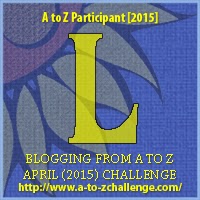 Legacy has a great to do list built in. When I first started using Legacy I used the to do list feature all the time and then I got away from it and now I am using it more and more. I decided to incorporate the to do list into my Legacy workflow and use it every time I do research. Now, I am also using it as a research log {more on that a later time.}
Legacy has a great to do list built in. When I first started using Legacy I used the to do list feature all the time and then I got away from it and now I am using it more and more. I decided to incorporate the to do list into my Legacy workflow and use it every time I do research. Now, I am also using it as a research log {more on that a later time.}Where to find the To Do List in Legacy :
As always, there is more than one way to do something in Legacy. You can get to the to do list by using any of these three methods below. There are probably other ways but these are how I access it most often.
My most used method of getting to the to do list is by the icon on the Family tab. If the icon is in color there are items on the To Do List and if it is grayed out there are no to do items. Clicking on the icon will take you to the selected individual's to do list.
Then on the My Toolbar tab I have added the to do list icon. Clicking on this icon will take you to all of your to do items for every person in your database. {Right now mine shows that I have 443 open to do items...guess I better get moving.}
By going to the Reports tab and clicking on Other Reports and going to To-Do Report you get a lot of options on viewing and printing your to do list. You can print your entire to do list or you can select an individual and print all of their to do list.
As I have been working more with the to do list it has helped me keep track of what I am working on for each person in my database.
How do you use your to do list??
See you tomorrow for M in the A to Z blogging challenge!



Comments
Post a Comment